安装前准备
- 安装java
- 两台机器,我这里有hadoop01和hadoop02机器
下载安装包
5.3版本官方下载地址:https://www.elastic.co/cn/downloads/past-releases/elasticsearch-5-3-0
https://artifacts.elastic.co/downloads/elasticsearch/elasticsearch-5.3.0.tar.gz
ik 5.3 插件官方下载地址:https://github.com/medcl/elasticsearch-analysis-ik/releases/tag/v5.3.0
pinyin 5.3插件下载地址: https://github.com/medcl/elasticsearch-analysis-pinyin/releases/tag/v5.3.0
安装
在hadoop01上进行如下操作
上传5.3安装包到/usr/local文件夹,并解压缩
tar -zxvf elasticsearch-5.3.0.tar.gz
创建软链接
ln -s ln -s /usr/local/elasticsearch-5.3.0 /usr/local/elastic
将ik插件和pinyin插件解压缩到/usr/local/elastic/plugins目录
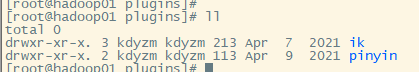
配置文件变更
vim /usr/local/elastic/config/elasticsearch.yml
修改或新增以下配置项
cluster.name: kdyzm-cluster
node.name: hadoop01
node.master: true
node.data: true
network.host: 0.0.0.0
discovery.zen.ping.unicast.hosts: ['10.182.71.234','10.182.71.237']
discovery.zen.minimum_master_nodes: 2
path.data: /usr/local/elastic/data
path.logs: /usr/local/elastic/logs
http.port: 9200
复制到另外一台机器
使用命令
scp -r /usr/local/elasticsearch-5.3.0 hadoop02:/usr/local/
将程序复制到另外一台机器hadoop02
修改配置文件
vim /usr/local/elastic/config/elasticsearch.yml
node.name: hadoop02
将node.name配置改成hadoop02
程序启动
使用非root用户在hadoop01和hadoop02机器上分别启动程序
/usr/local/elastic/bin/elasticsearch -d
启动不报错,就成功了
遇到的问题
max file descriptors [4096] for elasticsearch process is too low
完整报错信息:max file descriptors [4096] for elasticsearch process is too low, increase to at least [65536]
解决方式
vi /etc/security/limits.conf
新增配置
* soft nofile 65536
* hard nofile 65536
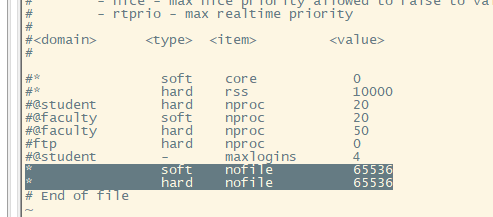
max virtual memory areas vm.max_map_count [65530] is too low
解决方案
vi /etc/sysctl.conf
新增以下配置
vm.max_map_count=262144
然后重新加载改参数
sysctl -p
不允许以root用户运行
将程序文件权限都赋给另外一个非root用户
chown -R kdyzm:kdyzm /usr/local/elasticsearch-5.3.0
之后使用非root用户启动程序即可,如果想要使用root用户启动程序,可以看如下解决方案
service脚本
新建文件/etc/init.d/elastic ,并授予执行权限:chmod a+x /etc/init.d/elastic,文件内容如下
#!/bin/bash
#chkconfig:2345 20 90
#description:elasticsearch
#processname:elasticsearch
export ES_HOME=/usr/local/elastic
case $1 in
start)
su - kdyzm -c "${ES_HOME}/bin/elasticsearch -d"
;;
stop)
ES_ID=`ps -ef |grep elasticsearch |grep -w 'elasticsearch'|grep -v 'grep'|awk '{print $2}'`
# 这里判断ES进程是否存在
if [[ $ES_ID ]];then
`kill -9 ${ES_ID}`
fi
;;
restart)
ES_ID=`ps -ef |grep elasticsearch |grep -w 'elasticsearch'|grep -v 'grep'|awk '{print $2}'`
# 这里判断ES进程是否存在
if [[ $ES_ID ]];then
`kill -9 ${ES_ID}`
fi
su - kdyzm -c "${ES_HOME}/bin/elasticsearch -d"
;;
*) echo "require start|stop" ;;
esac
之后就可以使用service start | stop | restart elastic 命令启动、停止、重启elasticsearch了,同时还解决了必须非root用户启动elastic的问题
参考文档
https://blog.csdn.net/weixin_45682261/article/details/124393380
https://blog.csdn.net/x356982611/article/details/89178866
注意:本文归作者所有,未经作者允许,不得转载