封装步骤很简单,总体思路如下:
首先,需要准备好驱动文件和源镜像文件,之后将驱动文件打进源镜像文件形成新的镜像文件即可。
一、下载驱动和镜像文件
源镜像下载
esxi 7.0专项下载地址:https://customerconnect.vmware.com/downloads/details?downloadGroup=ESXI70U3G&productId=974&rPId=101719
注意下载Bundle压缩文件
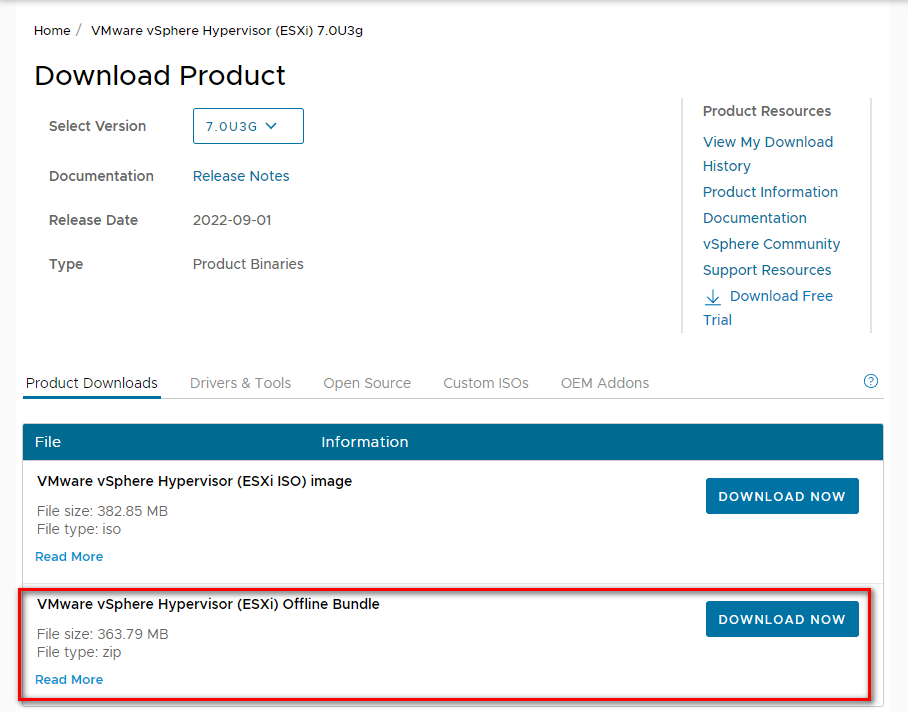
驱动文件下载
到这里先下载:https://flings.vmware.com/community-networking-driver-for-esxi#requirements
二、驱动封装
在镜像和驱动所在页面,使用管理员权限打开 Windows PowerShell,然后顺序执行以下命令
设置执行策略
Set-ExecutionPolicy Unrestricted
安装vmware模块
Install-Module -Name vmware.powercli
添加安装文件到上下文
Add-EsxSoftwareDepot .\VMware-ESXi-7.0U3j-21053776-depot.zip
添加驱动文件到上下文
Add-EsxSoftwareDepot .\Net-Community-Driver_1.2.7.0-1vmw.700.1.0.15843807_19480755.zip
查询EsxImage信息
Get-EsxImageProfile
根据查到的信息克隆镜像配置文件
New-EsxImageProfile -CloneProfile ESXi-7.0.0-15843807-standard -Name myesxi -Vendor kdyzm
这里的 ESXi-7.0.0-15843807-standard是镜像名字,是通过上面的查询查到的名字
添加驱动
Add-EsxSoftwarePackage -ImageProfile myesxi -SoftwarePackage net-community
这里的net-community是驱动名字,通过解压压缩包驱动,看到的文件夹名字就是
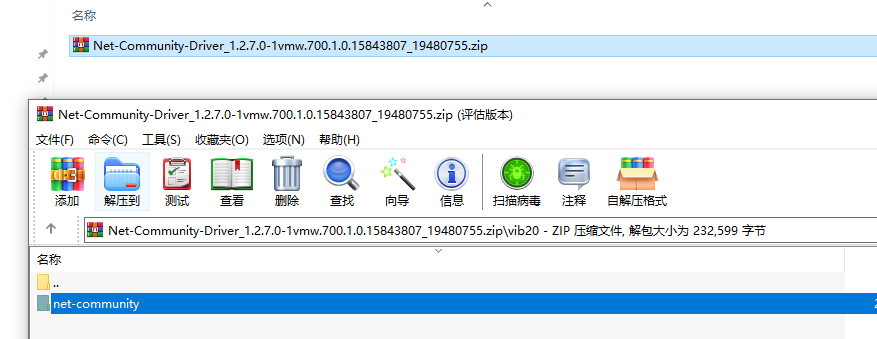
导出镜像
Export-EsxImageProfile -ImageProfile myesxi -ExportToIso -FilePath myesxi.iso
之后就可以通过rufus写入到U盘安装系统了。
注意:本文归作者所有,未经作者允许,不得转载