一、源代码下载和配置文件修改
源代码下载地址:https://github.com/spring-projects/spring-framework
下载源代码之后,切换git分支到 v5.2.15.RELEASE 分支,然后修改以下配置文件
settings.gradle
pluginManagement新增阿里云仓库
maven { url "https://maven.aliyun.com/repository/public" }
新增后长这样
pluginManagement {
repositories {
maven { url "https://maven.aliyun.com/repository/public" }
gradlePluginPortal()
maven { url 'https://repo.spring.io/plugins-release' }
}
}
build.gradle
repositories新增阿里云仓库
maven { url 'https://maven.aliyun.com/nexus/content/groups/public/' }
maven { url 'https://maven.aliyun.com/nexus/content/repositories/jcenter'}
新增后长这样
repositories {
maven { url 'https://maven.aliyun.com/nexus/content/groups/public/' }
maven { url 'https://maven.aliyun.com/nexus/content/repositories/jcenter'}
mavenCentral()
maven { url "https://repo.spring.io/libs-spring-framework-build" }
}
二、编译和导入Intelij
预编译spring-oxm
在项目根目录下执行以下命令 gradlew :spring-oxm:compileTestJava
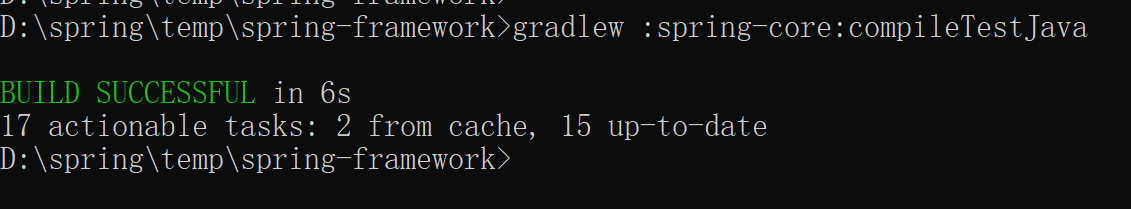
预编译spring-core
在项目根目录下执行以下命令gradlew :spring-core:compileTestJava
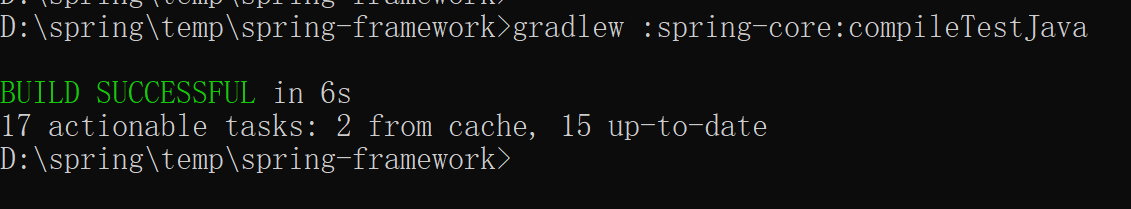
导入Intelij
File->Open,直接打开,Intelij会自动识别出是Gradle项目并自动导包构建,第一次这个过程可能会很长,我用了将近半个小时才成功。
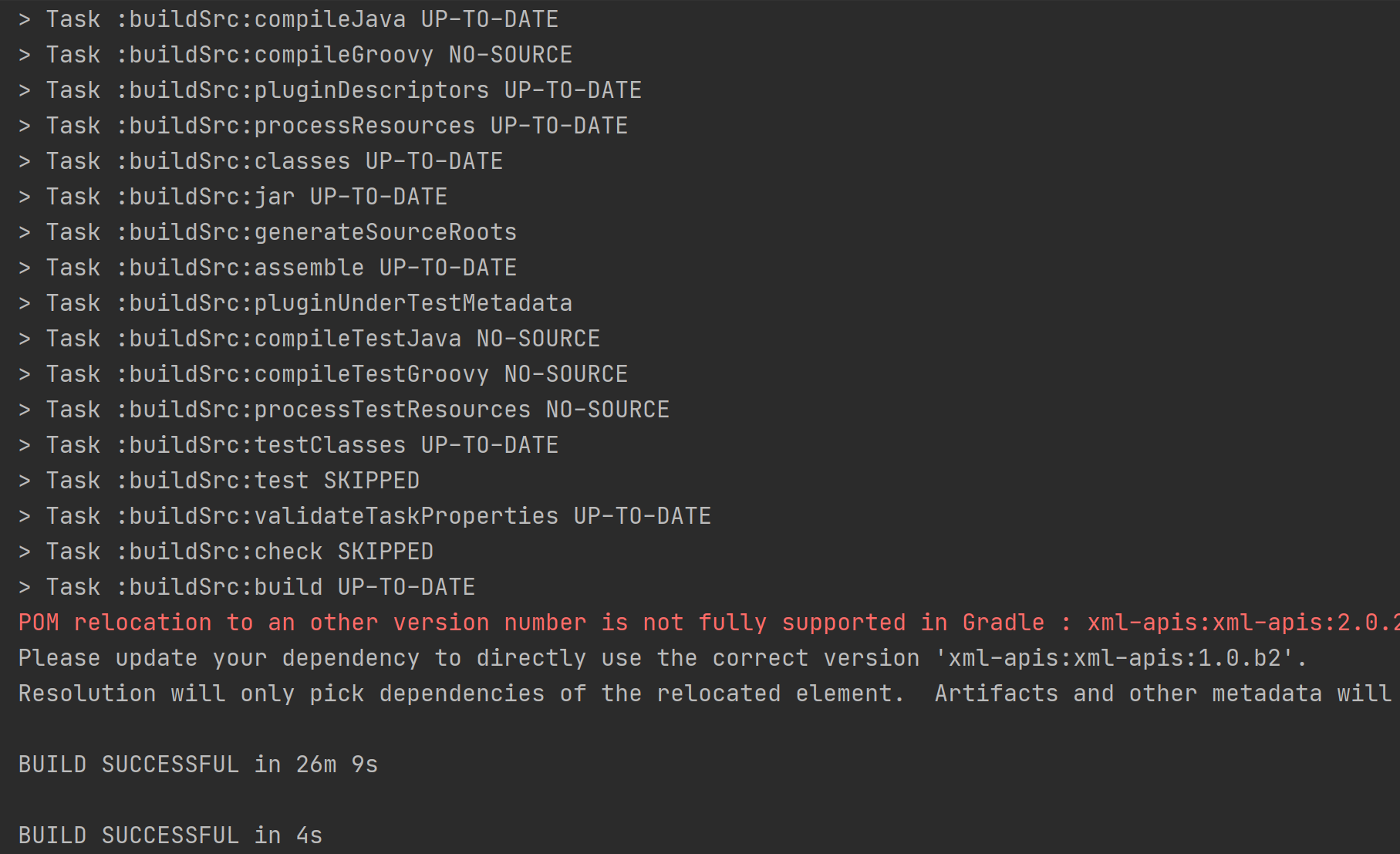
第二次就会快很多
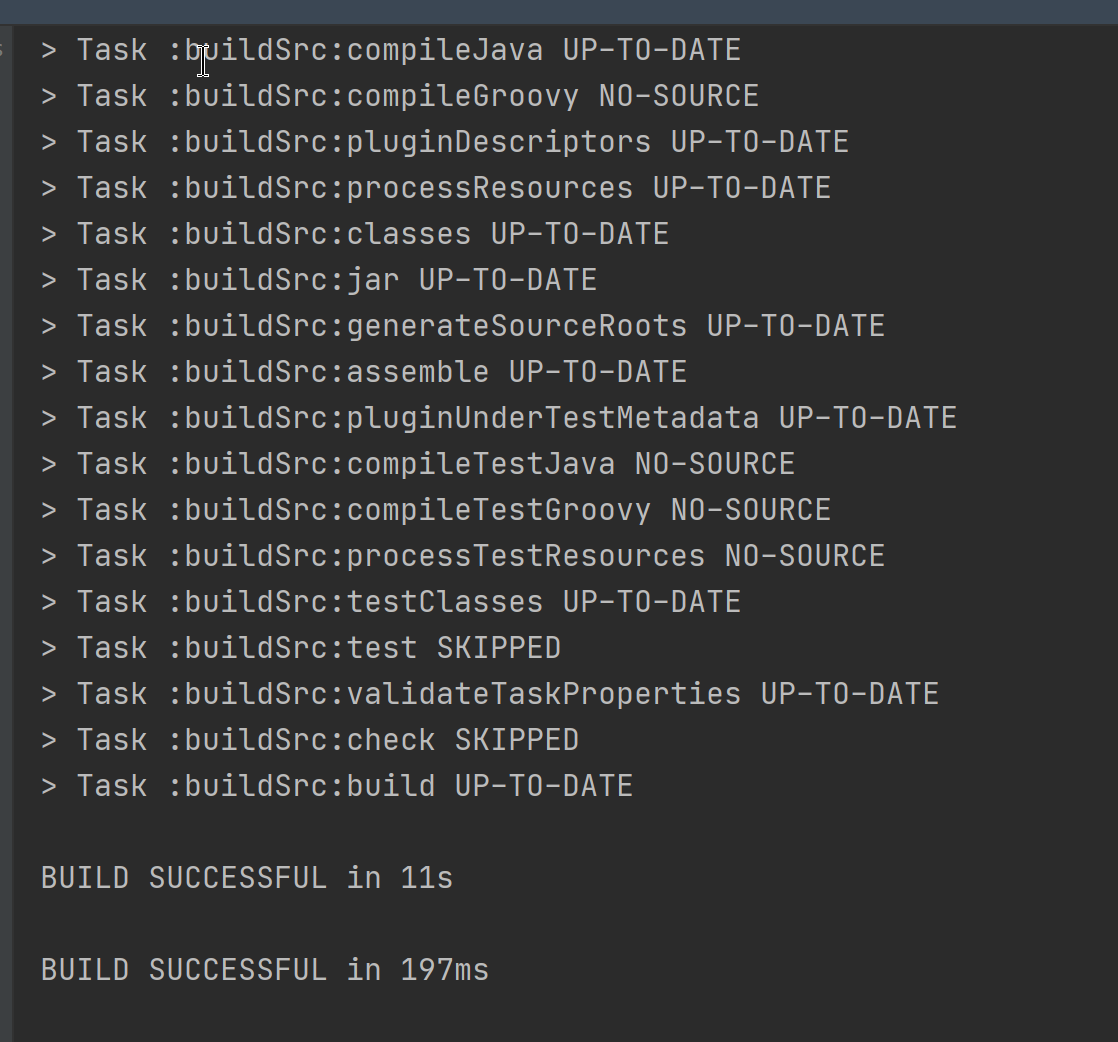
三、测试
源代码项目中有个项目名叫做: integration-tests,里面有很多单元测试类,找个运行下看看结果,一切正常就表示没问题了。
也可以新建一个module,自己做测试,build.gradle文件可以参考integration-tests模块,内容如下
plugins {
id 'java'
}
group 'org.springframework'
version '5.2.15.RELEASE'
repositories {
mavenCentral()
}
dependencies {
testCompile(project(":spring-aop"))
testCompile(project(":spring-beans"))
testCompile(project(":spring-context"))
testCompile(project(":spring-core"))
testCompile(testFixtures(project(":spring-aop")))
testCompile(testFixtures(project(":spring-beans")))
testCompile(testFixtures(project(":spring-core")))
testCompile(testFixtures(project(":spring-tx")))
testCompile(project(":spring-expression"))
testCompile(project(":spring-jdbc"))
testCompile(project(":spring-orm"))
testCompile(project(":spring-test"))
testCompile(project(":spring-tx"))
testCompile(project(":spring-web"))
testCompile("org.projectlombok:lombok:1.18.18")
testCompile("javax.inject:javax.inject")
testCompile("javax.resource:javax.resource-api")
testCompile("javax.servlet:javax.servlet-api")
testCompile("org.aspectj:aspectjweaver")
testCompile("org.hsqldb:hsqldb")
testCompile("org.hibernate:hibernate-core")
testImplementation 'org.junit.jupiter:junit-jupiter-api:5.6.0'
testRuntimeOnly 'org.junit.jupiter:junit-jupiter-engine'
}
test {
useJUnitPlatform()
}
然后做个IOC容器测试
首先新建个UserInfo类
import lombok.Data;
import org.springframework.stereotype.Component;
@Data
@Component
public class UserInfo {
private String name;
}
然后写个测试类
public class TestIoc {
@Test
public void test() {
AnnotationConfigApplicationContext context = new AnnotationConfigApplicationContext(
"cn.kdyzm.ioc.po"
);
UserInfo student = context.getBean(UserInfo.class);
System.out.println("获取到的实例对象:"+student);
context.close();
}
}
运行可能会提示:"Test events were not received",这时候,打开菜单File -> Settings ->Build,Execution, Deployment -> Build Tools -> Gradle,找到Run tests using ,默认是Gralde,改成Intelij
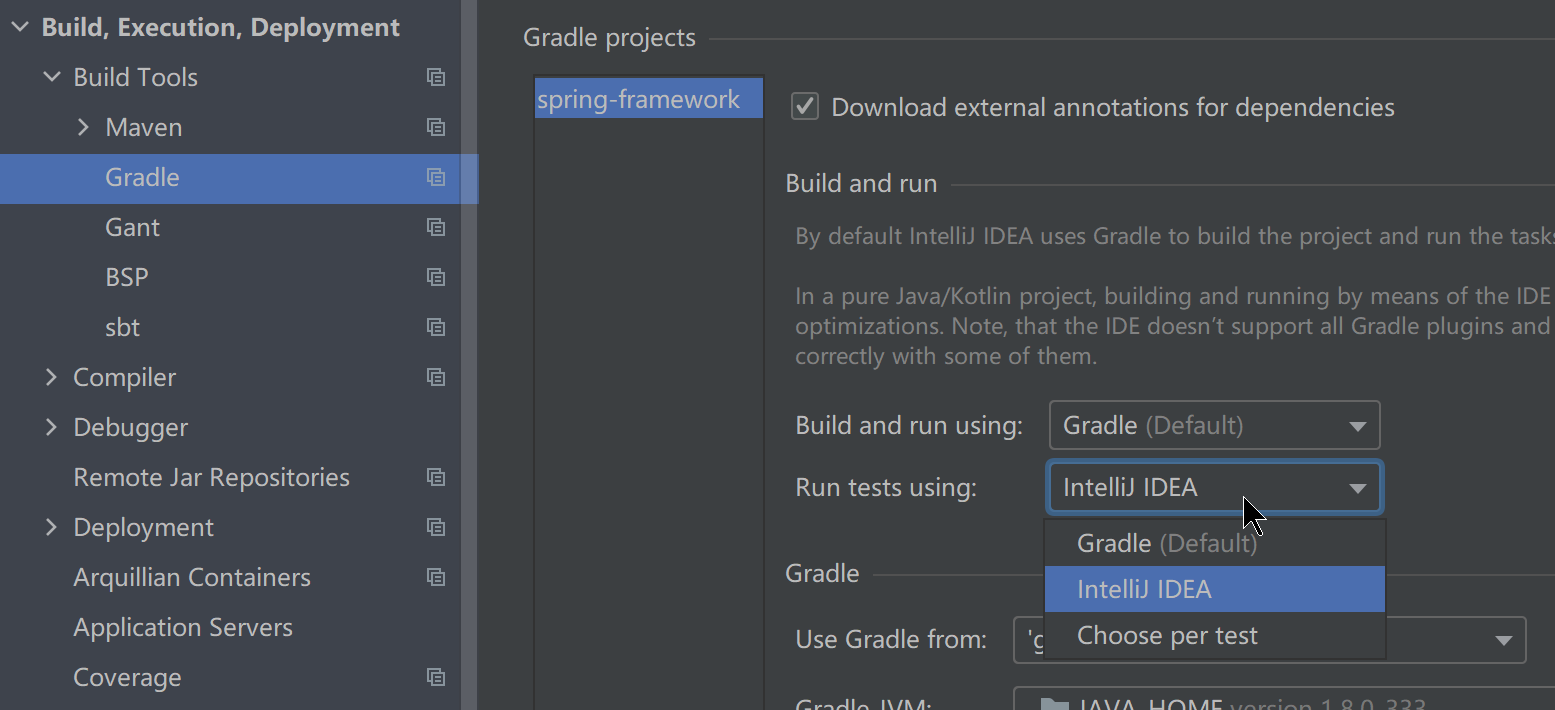
然后重试运行,运行结果如下
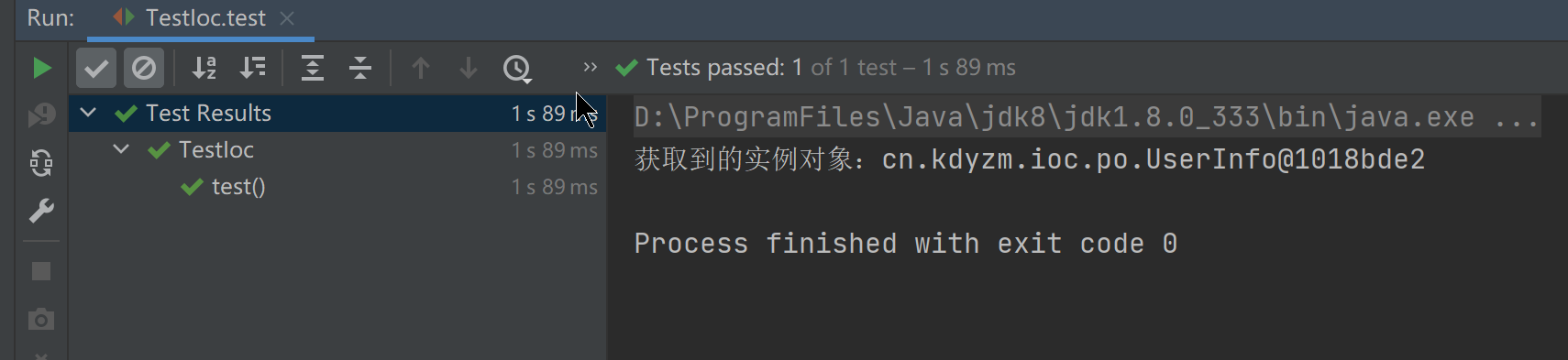
OK,测试成功,可以愉快的玩耍了~
END.
注意:本文归作者所有,未经作者允许,不得转载