1.编译
打开链接:http://download.redis.io/releases 可以看到所有Redis版本的下载链接
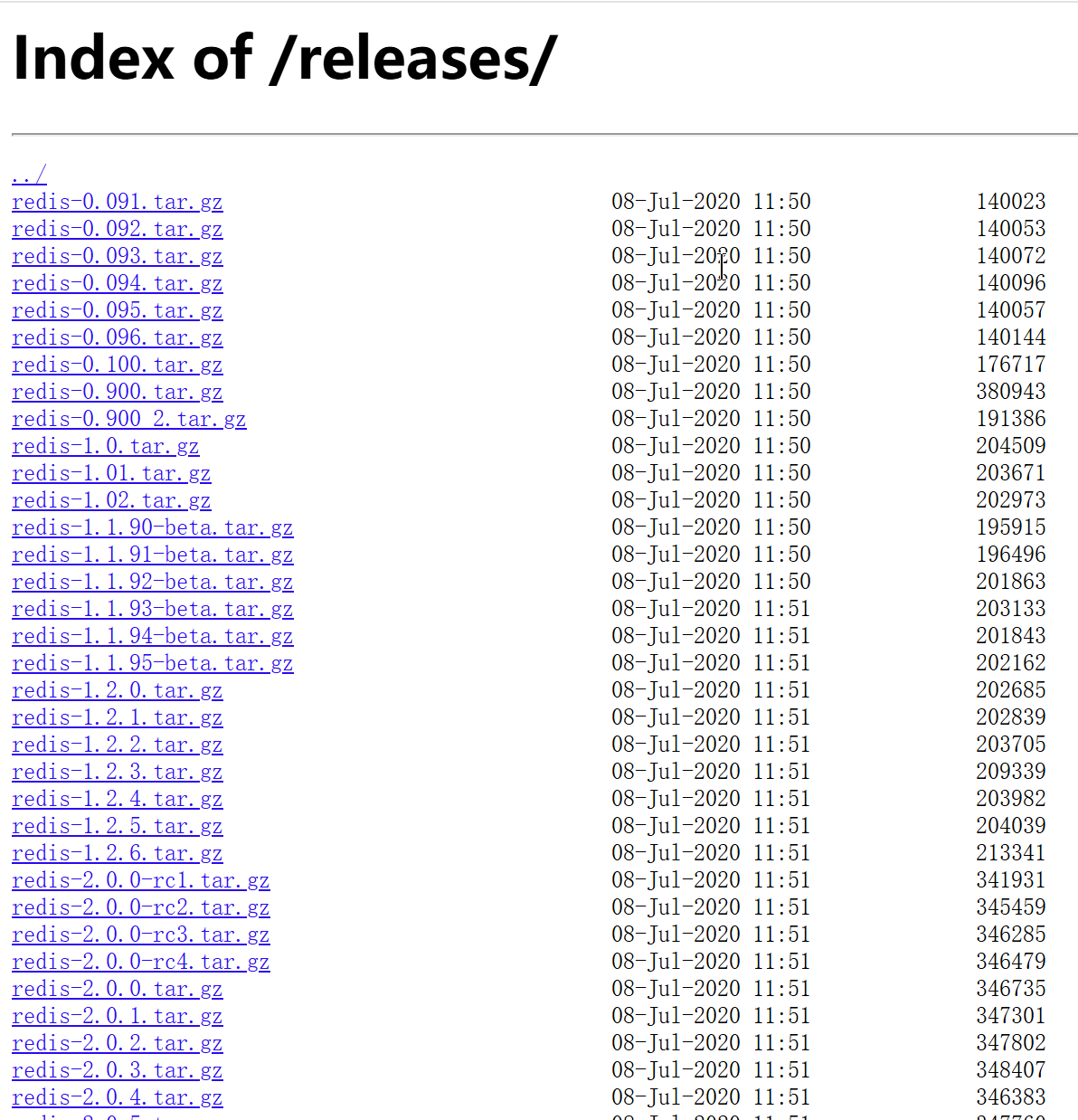
# 1.下载6.2.1版本的源码压缩包
wget https://download.redis.io/releases/redis-6.2.1.tar.gz
# 2.解压
tar -xzvf redis-6.2.1.tar.gz
# 3.安装gcc
yum install gcc
# 4.安装tcl
yum install tcl
# 5.编译
cd redis-6.2.1
make MALLOC=libc #或者简单执行make命令即可
# 6.测试编译(可选)
make test
编译好的文件在src目录,运行ll redis-* 查看文件,绿色部分即为编译好的可执行文件
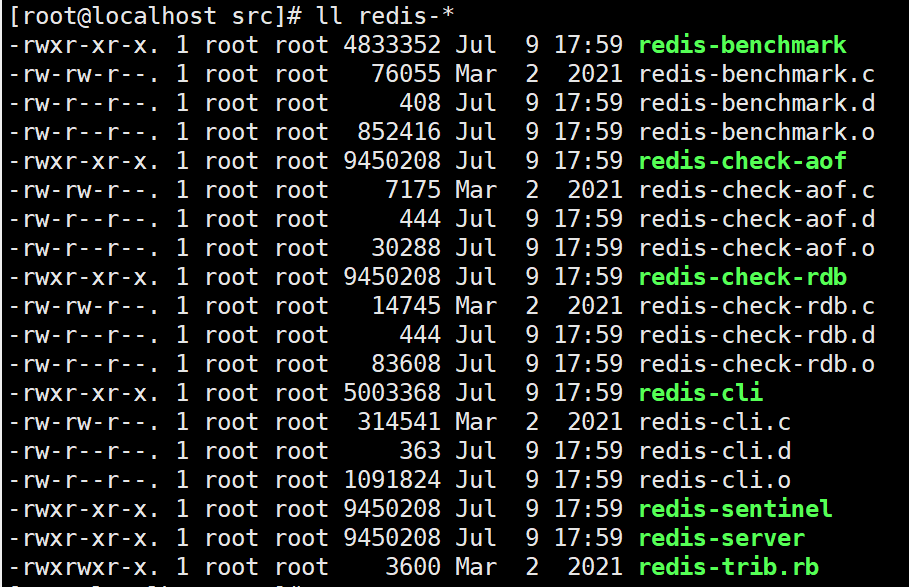
现在将可执行文件复制到/usr/local/redis目录中
mkdir /usr/local/redis
cp redis-benchmark redis-check-aof redis-check-rdb redis-cli redis-sentinel redis-server redis-trib.rb /usr/local/redis
2.配置
配置文件默认在项目根目录,即redis-6.2.1目录中,将其复制到/usr/local/redis中
cp redis.conf /usr/local/redis
修改redis.conf配置文件:
bind 0.0.0.0 #可以外部访问
requirepass youpassword #设置密码
daemonize yes #后台运行
port 6379 #端口号配置
maxmemory 128MB #最大内存使用量
logfile "server.log" #设置服务端日志文件,为空则输出到/dev/null
databases 16 #默认16个数据库,编号0到15,可以自定义更多
3.运行
./redis-server ./redis.conf
4.检查端口是否在使用中
netstat -anp | grep 6379
5.查看redis的当前版本
./redis-server -v
6.用systemd方式启动和管理
vim /lib/systemd/system/redis.service
添加以下内容:
[Unit]Description=RedisAfter=network.target
[Service]Type=forkingPIDFile=/var/run/redis_6379.pidExecStart=/usr/local/redis/redis-server /usr/local/redis/redis.confExecReload=/bin/kill -s HUP $MAINPIDExecStop=/bin/kill -s QUIT $MAINPIDPrivateTmp=true
[Install]WantedBy=multi-user.target
7.重载系统服务
systemctl daemon-reload
8.管理redis
#启动
systemctl start redis
#重启
systemctl restart redis
#查看状态
systemctl status redis
#使开机启动
systemctl enable redis
9.docker安装redis
docker run -d --name redis --restart=always -p 6379:6379 redis --requirepass "123456"
参考文档:https://www.cnblogs.com/architectforest/p/12325230.html
10.redis客户端
自带客户端:redis-cli是自带的客户端,直接运行默认是本地6379端口号,可以指定地址和端口号:
./redis-cli -h 127.0.0.1 -p 6379
第三方客户端:推荐使用AnotherRedisDesktopManager,github地址:https://github.com/qishibo/AnotherRedisDesktopManager
注意:本文归作者所有,未经作者允许,不得转载